Windows 11 23H2 Feature Update
Since we have been offering the Getac S410's for sale, Microsoft has released a feature update for Windows 11. The latest feature update is 23H2. You can read more on Microsoft's website.
Microsoft is still releasing security patches for 22H2 which was what shipped on our earlier machines, but if you would like to update to 23H2, you can follow these steps.
Windows 11 Version Check
You can check which version of Windows you are running by pressing the Windows + Pause keys on your keyboard.
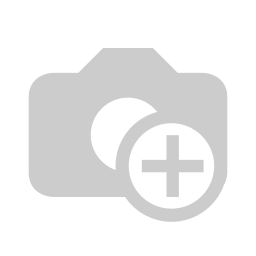
You will find the version information located under the Windows Specifications section.
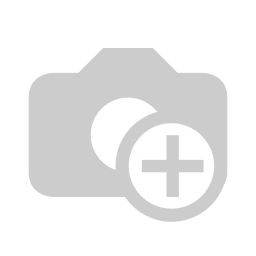
Download
You will need to download an ISO copy of Windows along with a patch utility from our website in order to perform the update.
Microsoft Download
Go to the Windows 11 download page
a. https://www.microsoft.com/software-download/windows11
2. Navigate Download Windows 11 Disk Image (ISO) for x64 devices
3. Select Windows 11 (multi-edition ISO for x64 devices
4. Select Download Now
Patch Utility Download
Installation
1. Extract the patch utility by right-clicking on the .zip file and choosing Extract All. In the new folder, run the Bypasser Windows 11 23H2.cmd program.
2. Double-Click the Windows 11 .ISO file that you downloaded and then run Setup.
3. Follow the prompts to complete the feature update. This will take some time to complete.