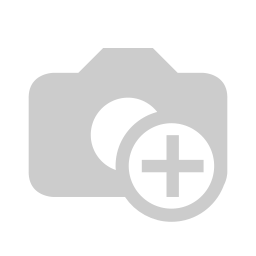Windows 10 Downgrade
Windows 10 Downgrade
If you would like to downgrade to Windows 10, there is an easy way to do so provided by Getac.
Navigate to Getac's support website: https://support.getac.com/Portal/Page/763
Enter the serial number located on the bottom of your laptop into the form and click Submit.
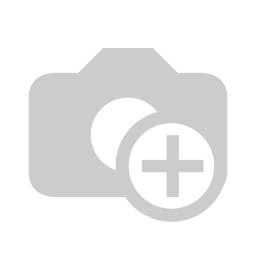
Click on APP and Utility and download the Getac Recovery Media Utility
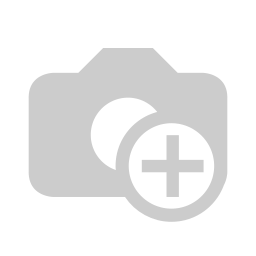
Extract the downloaded .zip file and run the setup application.
Launch the Getac Recovery Media Utility and follow the on-screen instructions.