4G Modem Update Tool
4G Modem Update Tool
Overview
The 4G Modem Updater is a tool that allows you to provision the appropriate firmware to the 4G modem in your Getac laptop for your mobile carrier.
Usage
Launch the 4G Modem Updater from the icon located on your desktop. Choose your mobile carrier from the menu and wait for the update to complete. Once completed, close the tool. If your carrier is not listed, choosing "Generic" will likely work for you.
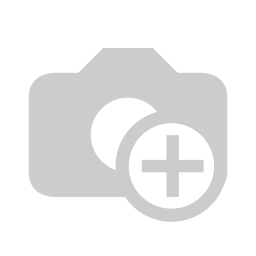
Re-Installation
If you need to re-install the tool, you can download the required files from our website. You will need 7-Zip to extract the archive. Once 7-Zip is installed and all three files are downloaded perform these steps:
- Right-Click on 4GFWUpdater.7z.001 (Windows 11 users, click Show More Options)
- Navigate to 7-Zip
- Choose Extract to "4GFWUpdater\"
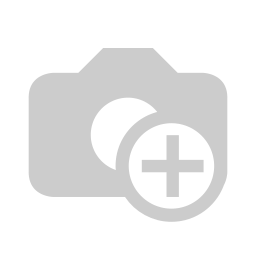
You can now open the 4GFWUpdater folder and run 4GUpdater.bat to use the utility.